wallet system
Simplify your checkout journey with lightning-fast, one-click transactions. Say goodbye to QR codes and the hassle of hunting down credit card details every time you shop. Just deposit funds into your DIGI WORLD wallet and breeze through future orders effortlessly.
HOW TO USE
Visit My Account Page
First and foremost, take a moment to navigate to the 'My Account' page. Within the Account menu, discover the Wallet section, elegantly tucked away for your convenience.
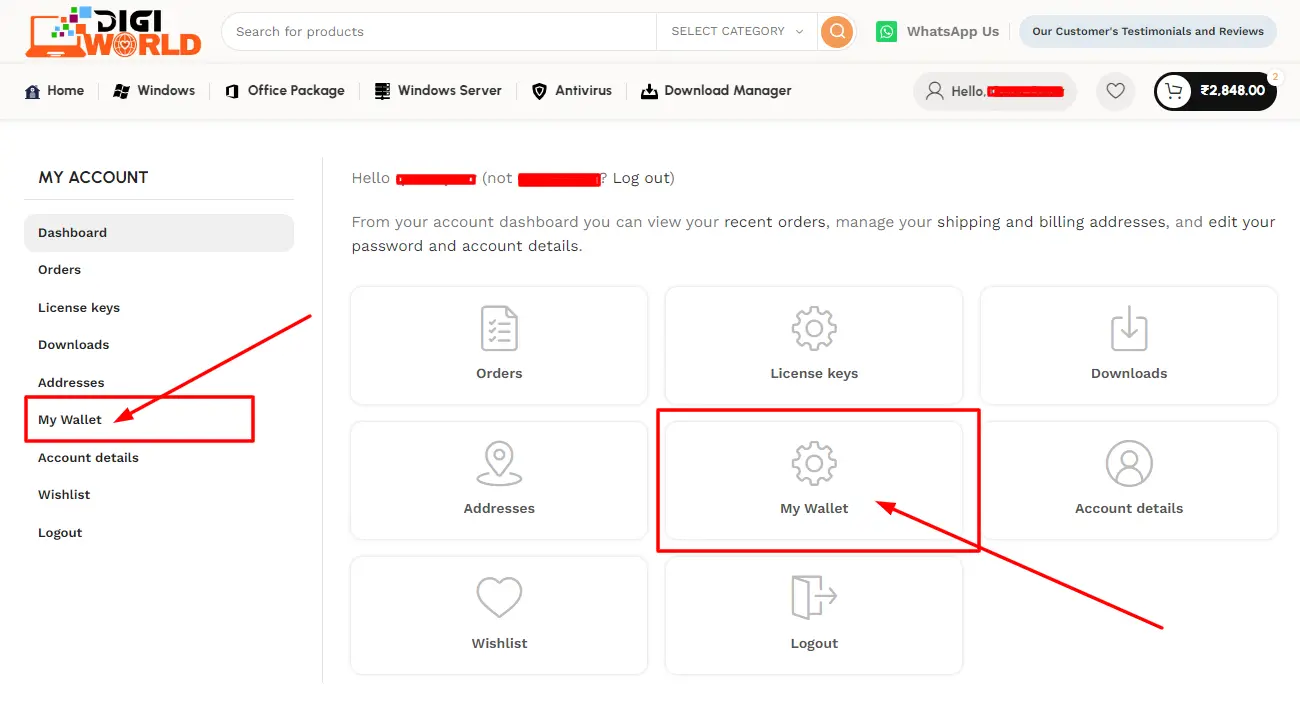
Click on the Wallet button
Take a moment to click on the Wallet button to explore our latest wallet system. You can check your wallet history and balance effortlessly, making transactions smoother and more convenient than ever before.
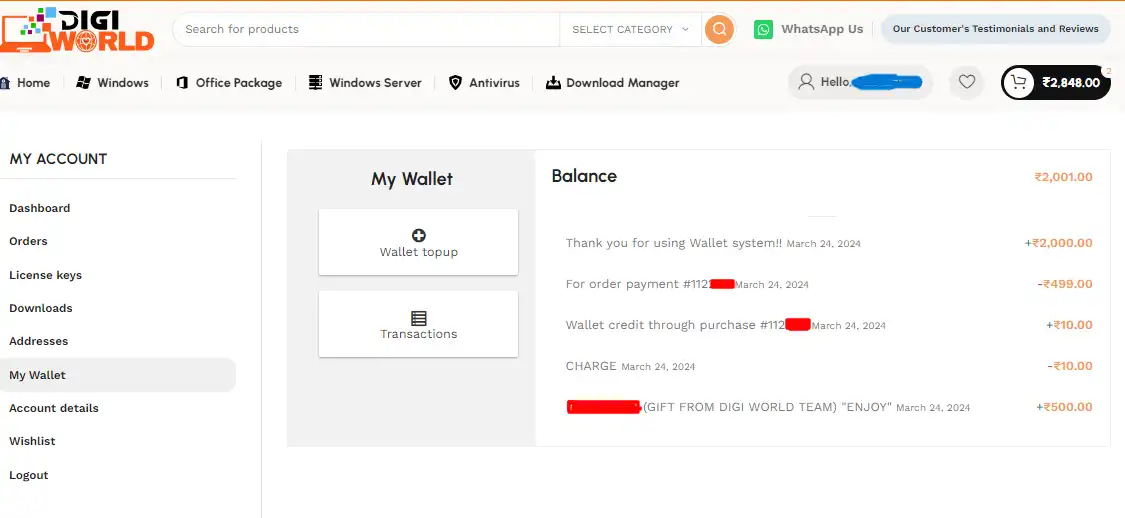
Add Balance in wallet
Click on the 'Wallet Top-Up' button and enter an amount between ₹300 to ₹30,000. Once entered, simply click on the 'Add' button to complete the transaction.

CHECKOUT PAGE
After clicking on the 'Add Balance' button, you'll be redirected to the checkout page. From there, you can easily proceed to complete the payment for your wallet balance, ensuring a smooth and secure transaction process.
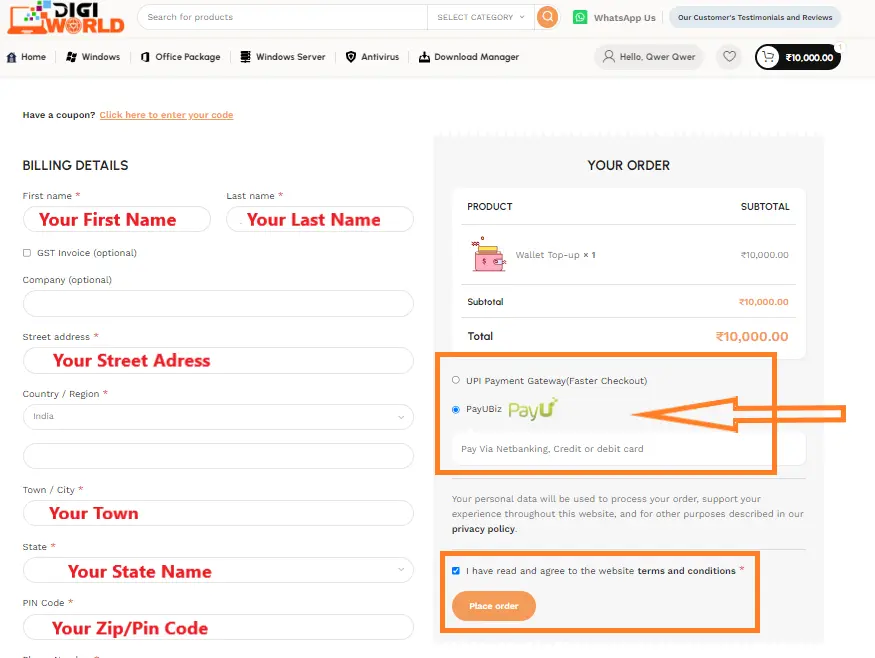
Check Balance
After completing the payment, revisit your wallet page to confirm your updated balance. Your wallet is now ready for future purchases, eliminating the need to search for credit cards, open UPI apps, or make transactions through any other app. Enjoy seamless and convenient shopping experiences with your DIGI WORLD wallet.
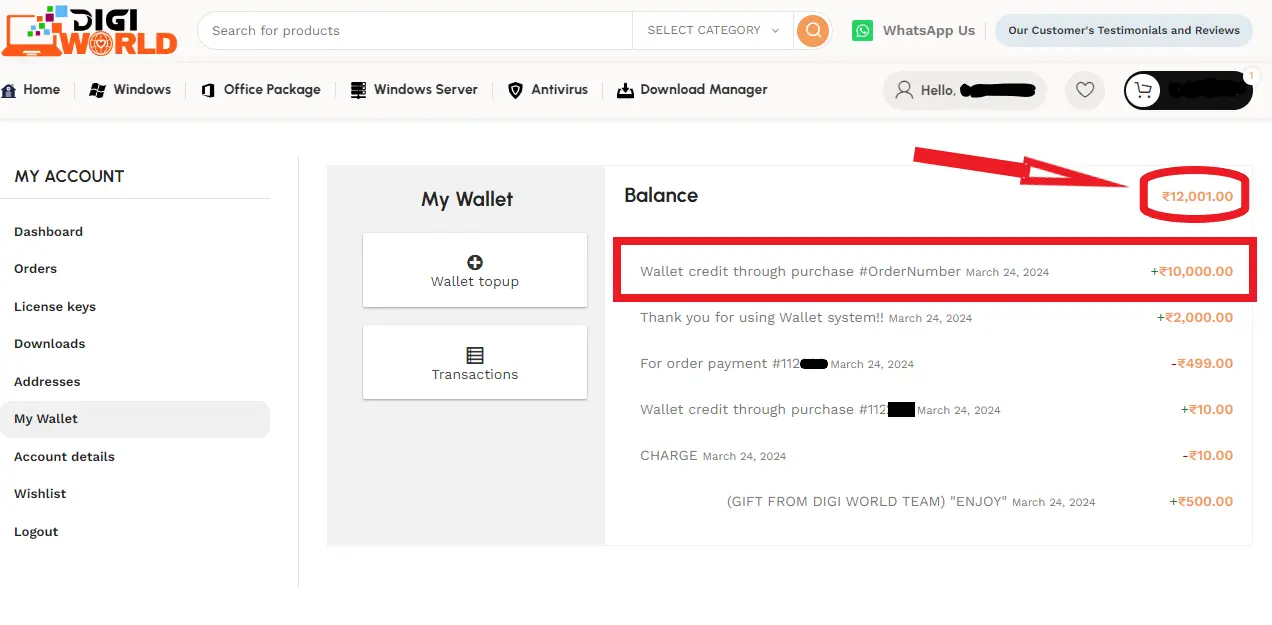
Wallet Transactions with DIGI WORLD
After completing the payment, revisit your wallet page to confirm your updated balance. Your wallet is now ready for future purchases, eliminating the need to search for credit cards, open UPI apps, or make transactions through any other app. Enjoy seamless and convenient shopping experiences with your DIGI WORLD wallet.
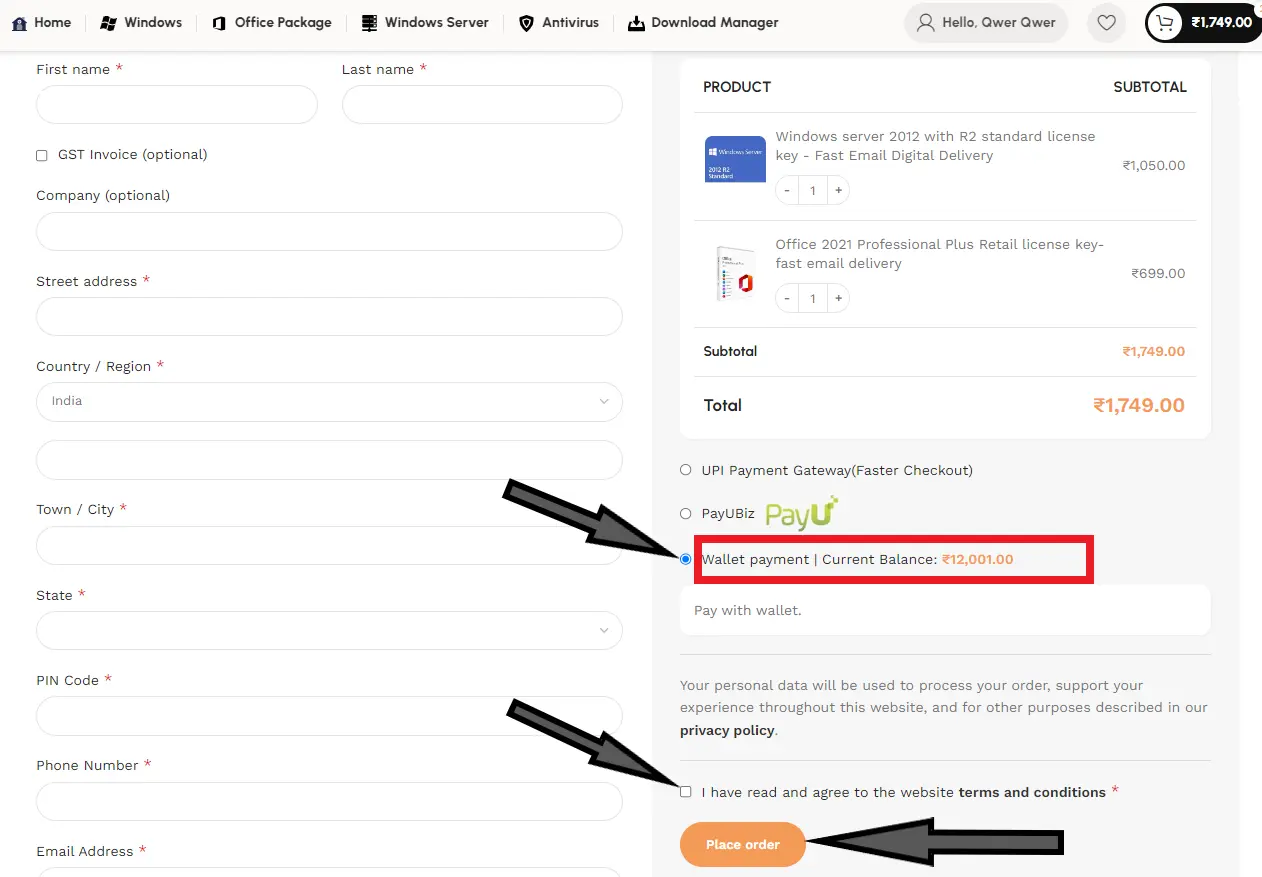
Need Further Assistance with Wallet Transactions? Reach Out to Us!
